Today i will tell you how to install one app multiple in One android phone.
So be first install this app.
(This app not available free from play store)
Download now
Step 2. Now install app and open goto INSTALLED APPS and select your app.
Step 3. If you want change the app name icon, etc.
Step 4. Now click ✔ sign. See screen shots.
wait some second...
Now click install.
And submit your email for new tricks. And get update.

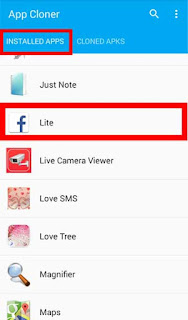

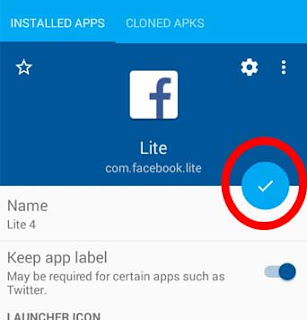
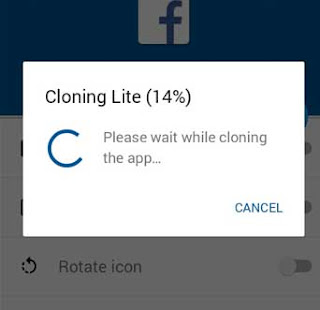
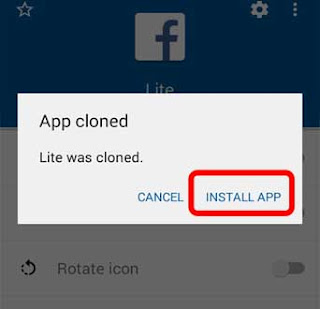












This comment has been removed by the author.
ReplyDeleteTips&Tricks
ReplyDeleteTips&Tricks
ReplyDelete